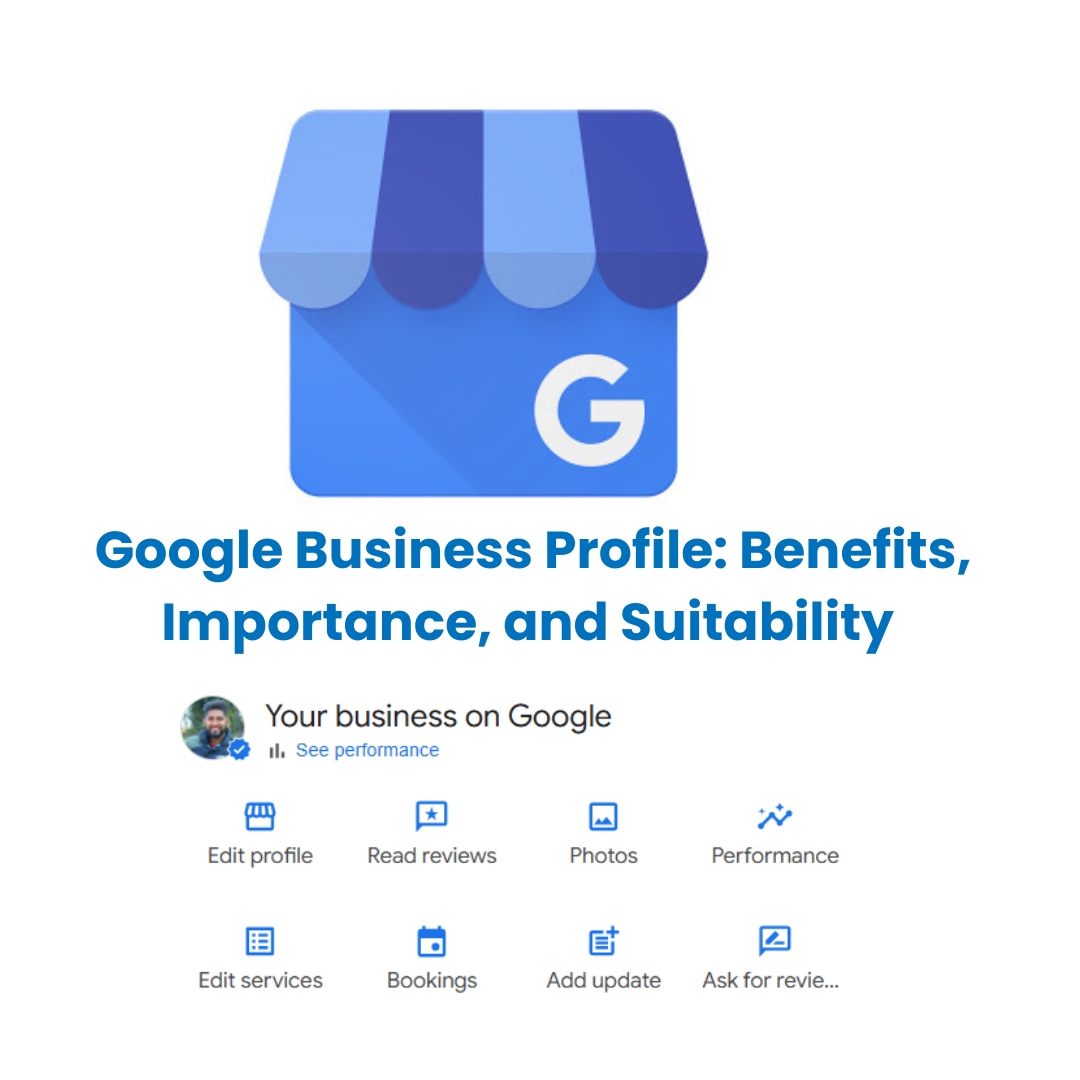Table of Contents
- Introduction
- What is a Google Business Profile?
- Why is it important for businesses?
- Benefits of a Google Business Profile
- Boosts Local SEO
- Increases Online Visibility
- Enhances Customer Engagement
- Provides Valuable Insights
- Builds Customer Trust
- Drives Website Traffic and Sales
- Disadvantages and Limitations
- Dependency on Google’s Algorithm
- Time-Intensive Management
- Risk of Negative Reviews
- Competitor Ads on Your Listing
- Who is Google Business Profile Suitable For?
- Small Local Businesses
- Large Enterprises
- Service-Based Businesses
- Freelancers and Professionals
- How to Set Up a Google Business Profile
- Step-by-Step Guide to Setting Up
- Tips for Optimizing Your Profile
- Best Practices for Managing a Google Business Profile
- Updating Business Information
- Responding to Reviews
- Using Photos and Videos Effectively
- Leveraging Google Posts
- Common Mistakes to Avoid
- Inaccurate Business Details
- Ignoring Customer Reviews
- Overlooking Performance Analytics
- Conclusion
- Final Thoughts on Using Google Business Profile
1. Introduction
What is a Google Business Profile?
A Google Business Profile (GBP) is a free tool provided by Google that allows businesses to manage their online presence across Google Search and Maps. It includes essential information like your business name, address, phone number, website, photos, and customer reviews.
Why is it Important?
A GBP ensures your business appears when potential customers search for relevant services or products. It bridges the gap between online searches and offline purchases, making it crucial for local businesses.
2. Benefits of a Google Business Profile
Boosts Local SEO
A well-optimized GBP improves your chances of appearing in local search results and Google’s coveted “Local Pack.”
Increases Online Visibility
GBP enhances your business visibility on Google Search and Maps, ensuring customers can find you easily.
Enhances Customer Engagement
Features like Q&A, reviews, and direct messaging allow customers to interact with your business.
Provides Valuable Insights
Google provides data on customer searches, interactions, and website clicks, enabling informed decision-making.
Builds Customer Trust
Displaying authentic customer reviews and updated business information fosters trust.
Drives Website Traffic and Sales
An optimized profile can increase traffic to your website, calls to your business, and visits to your physical location.
3. Disadvantages and Limitations
Dependency on Google’s Algorithm
Your profile’s performance depends on Google’s ranking algorithm, which can change frequently.
Time-Intensive Management
Regular updates, responding to reviews, and optimizing content require ongoing effort.
Risk of Negative Reviews
Public reviews are visible to everyone and can impact your reputation if not managed properly.
Competitor Ads on Your Listing
Google may display ads for competitors on your business listing, potentially diverting traffic.
4. Who is Google Business Profile Suitable For?
Small Local Businesses
Local stores, restaurants, and cafes benefit greatly from the visibility and engagement GBP offers.
Large Enterprises
Enterprises with multiple locations can manage all branches effectively through GBP.
Service-Based Businesses
Plumbers, electricians, and consultants can attract local customers searching for services.
Freelancers and Professionals
Freelancers like photographers or tutors can showcase their services and gain local clients.
5. How to Set Up a Google Business Profile
- Visit the Google Business Profile Website and sign in.
- Enter Your Business Details (name, address, category, contact info).
- Verify Your Business via mail, email, or phone.
- Optimize Your Profile by adding photos, business hours, and descriptions.
6. Best Practices for Managing a Google Business Profile
- Update Business Information Regularly: Ensure accuracy in address, phone, and hours.
- Respond to Reviews: Address both positive and negative feedback promptly.
- Leverage Google Posts: Share updates, offers, and events to engage customers.
- Use High-Quality Photos: Showcase your products or services visually.
7. Common Mistakes to Avoid
- Inaccurate Details: Wrong contact information can lead to customer frustration.
- Ignoring Reviews: Failing to respond to reviews might harm your reputation.
- Overlooking Analytics: Use performance insights to improve your strategy.
8. Conclusion
A Google Business Profile is an essential tool for any business looking to establish a strong online presence. While it requires time and effort, the benefits outweigh the disadvantages. By optimizing and managing your profile effectively, you can connect with more customers, improve your reputation, and grow your business.
Start today and take control of how your business appears on Google!